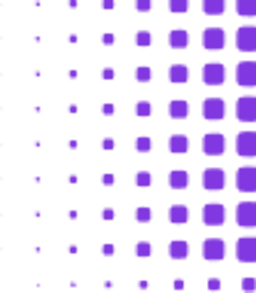
Video transcript
So, you’re here to learn about phishing. No, not fishing with an F. This is phishing with a P-H. Phishing is when a criminal uses an email or text as bait to get hold of personal details like passwords or bank details. They can be very convincing, but fortunately you’re not a fish, so you can look out for these signs.
One. Does the email’s sender look official? A genuine email from a brand will end with .com, .org or .co.uk. But if it looks like this you might want to think again.
Two. Is the email personalised? Most genuine emails will use your name as you’ll have given this information when you signed up. A scammer won’t know this, so they’ll start the email with something generic.
Three. Is it imitating a well-known brand? Everyone reads things in a rush, and that’s what scammers bank on when they pretend to be someone else. Always double-check, is it a well-known brand or is it a fake?
Four. Any spelling or grammar mistakes? Sometimes, a scammer includes mistakes to weed out people who check things carefully and are less likely to fall for the scam. After all, someone who’s not checking for mistakes, is more likely to not check anything else properly either.
Five. Is there a sense of urgency?! It’s hard to think straight when you’re panicking. So, a scammer will create a sense of urgency by suggesting your account is at risk if you do not reply or click a link straight away.
Six. What about the quality of the images? If a logo seems blurry or grainy, it’s almost certain it’s a fake. Scammers use images that are low-res, as they are often using cheaper software to design and send their phishy emails.
Seven. Are there any suspicious links? If the email has a hyperlink, it’s difficult to see if it’s genuine. Simply hover the mouse over it, but DON’T click, and the web address will appear. If it does not match the sender’s name, has loads of numbers, or seems dodgy in another way, it’s probably phishing.
Eight. Does it ask for your personal information? A bank or other genuine organisation will never ever ask you for personal information like passwords or bank details. So, if someone’s asking in an email then, report and block the sender. Do this by clicking the three dots in the right-hand corner of your screen and select the options ‘report’ and ‘block’. This will stop the scammer from trying their luck again.
So, there you have it – 8 signs that someone is phishing! Don’t take the bait!
